Vault transaction policies
Transaction policy is a key component of a vault's security. To protect your assets, we strongly recommend that you set up transaction policies and quorum approvals. As the manager of the vault, you can set different transaction policies for different situations.
We offer two transaction policy modes: Simple and Advanced. This flexibility allows you to configure the most suitable policy based on your specific needs.
Simple Mode
Set a single approval requirement for all transactions within the vault. With just one click, you can specify the number of managers needed to approve each transaction. By default, newly created vaults are set to Simple Mode, which requires one manager's approval for all transactions.
Advanced Mode
Provides greater flexibility by allowing you to customize approval rules based on different transaction types. This enables you to exercise more precise control over transactions.
Message signing
This policy aims to manage message signing generated when interacting with dApps.
For low-risk message signing, such as logging into a dApp or verifying identity, you can set the required number of manager approvals to 0 . This way, any manager or member can approve these signing requests.
For message signing of Permit2 authorization contracts not covered by this policy, it falls under the unknown policy . You can set one or more manager approvals based on your security needs.
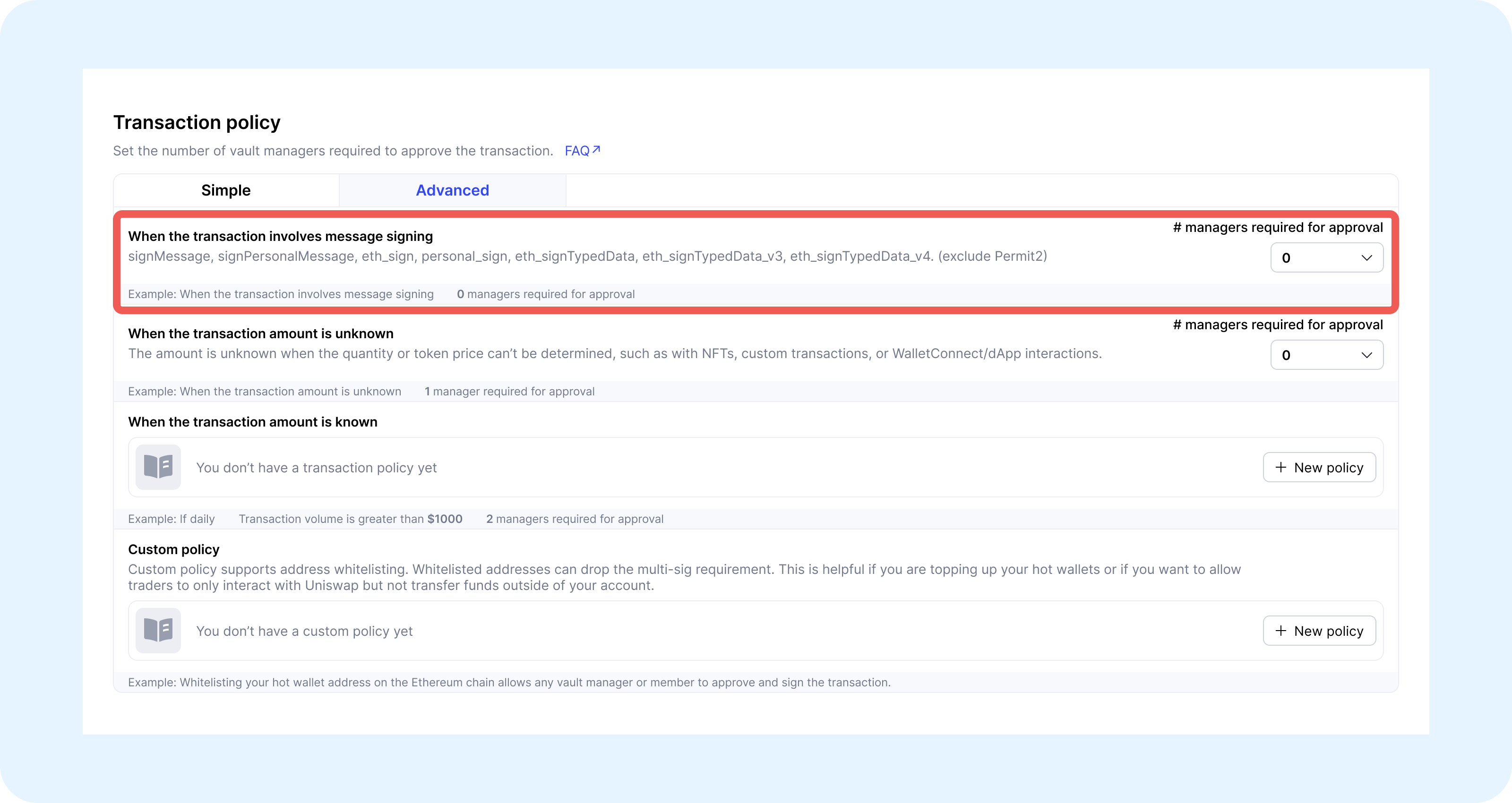
Known amount
For large transactions with a known amount, you can set different policies based on daily, weekly, or monthly transfer volume.
As shown in the figure, if you set up "daily volume >= $10,000", then require approval from at least 3 vault managers:
- If daily volume < $10,000, any member or manager can approve.
- If daily volume >= $10,000, it requires 3 managers to approve.
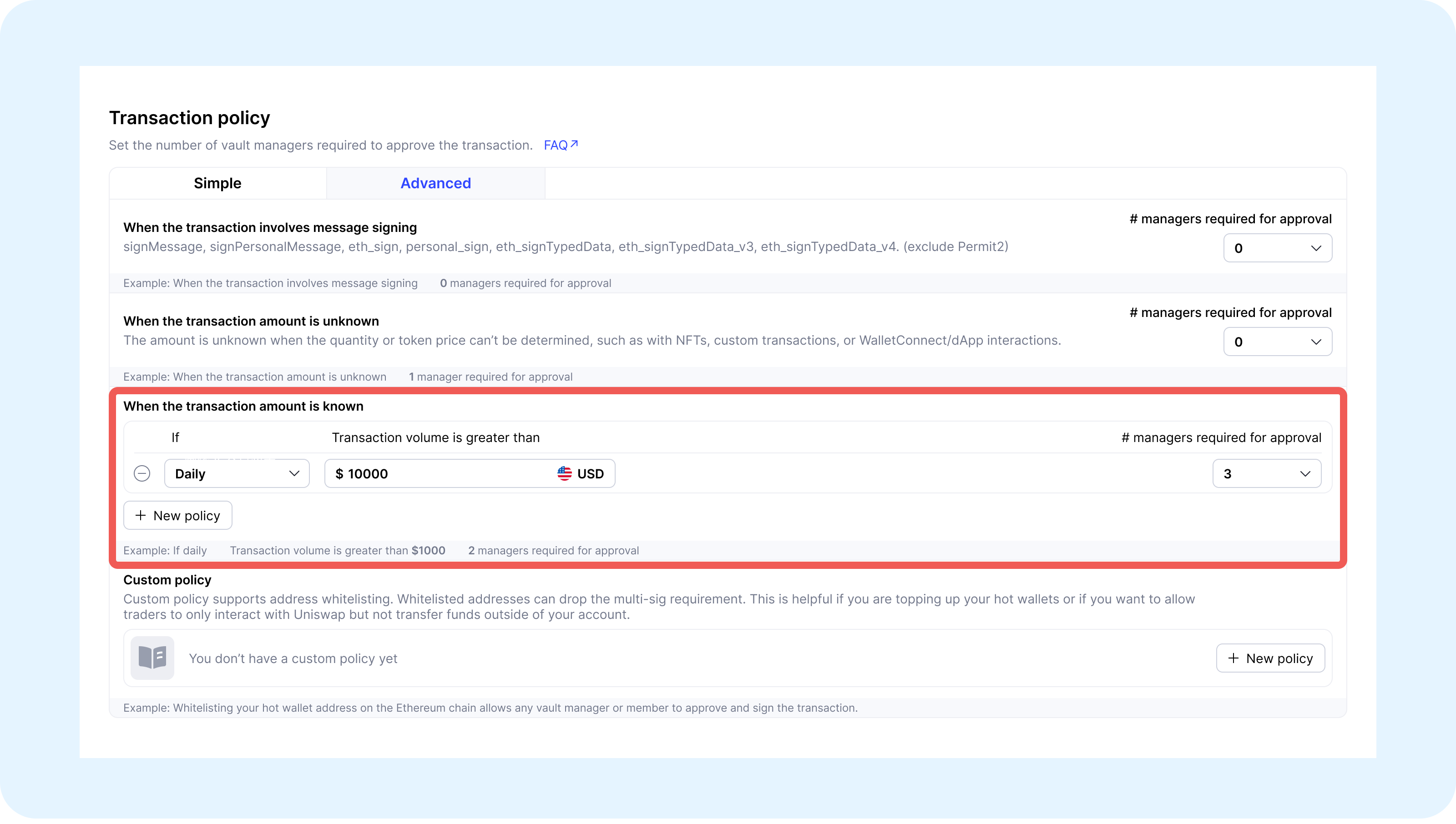
Unknown amount
When you perform certain operations, the transaction amount may not be determinable. For example, when the quantity or token price can’t be determined, such as with NFTs, custom transactions, or WalletConnect/dApp interactions. In such cases, you can set a transaction policy with an unknown amount according to your needs.
As shown in the figure, the number of vault managers required to approve transactions is set to 3. When there is a transaction to send NFTs that needs to be approved in the vault, it will require approval from 3 vault managers.
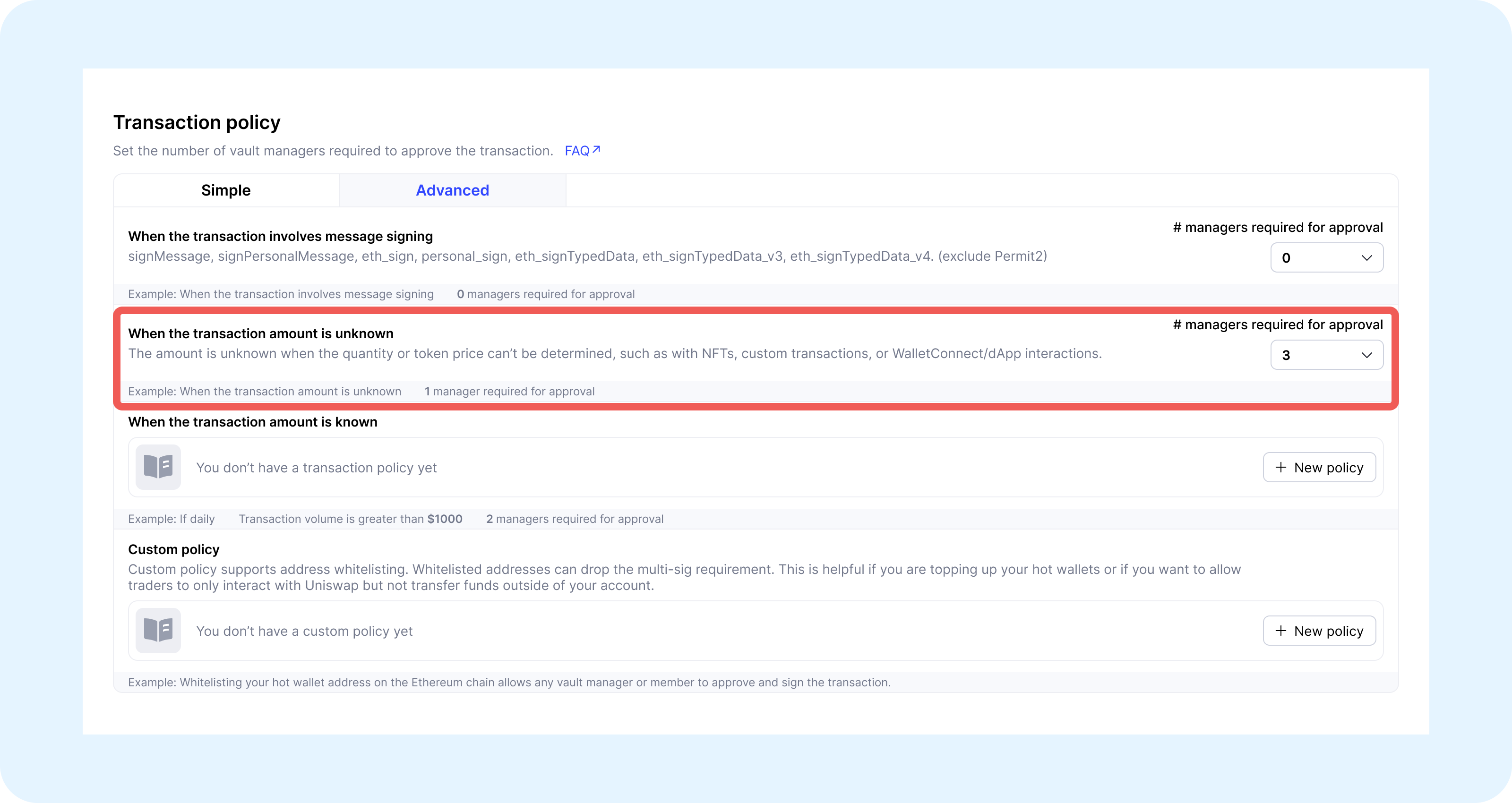
When setting the above transaction policies, the number of managers required for approvals can't be greater than the current quorum.
Custom policy
MPCVault supports custom address whitelisting, which means you can add trusted addresses to the whitelist. Any relevant transactions involving addresses on the whitelist can be approved and signed by any vault manager or member. This can improve your transaction speed and convenience if you are topping up your hot wallets or if you want to allow traders to only interact with Uniswap but not transfer funds outside of your account.
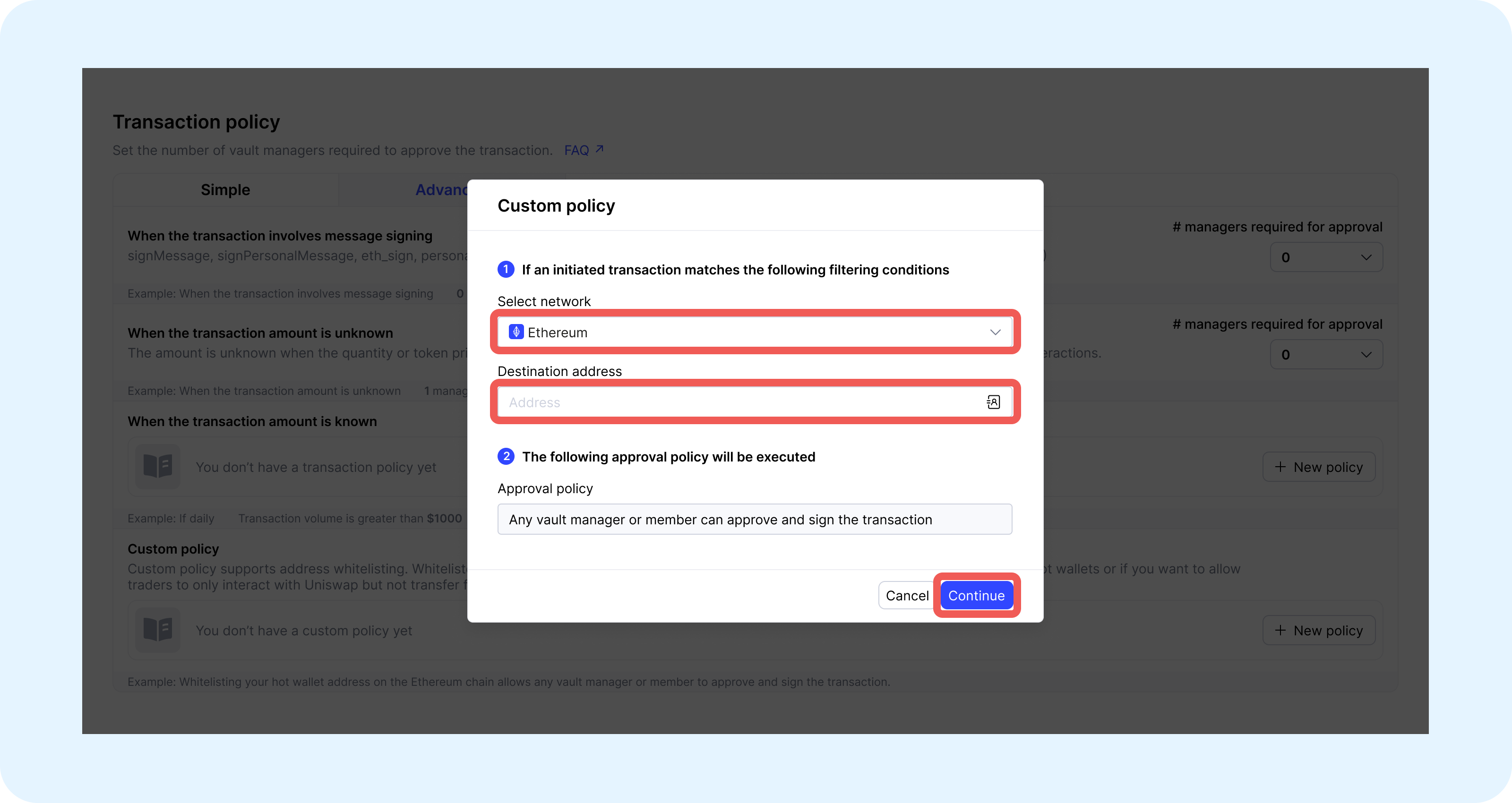
The transaction policy will only be triggered when the chain and address in the transaction match the whitelist.
Remember, only vault managers can edit transaction policies. Any further changes to "Team & Tx policies" must be approved by the current manager quorum in order to ensure the secure management and protection of your crypto assets.