How to invite members to your organization?
For the Inviter��
After creating an organization, administrators can invite other members to help manage it. The following are the steps to add organization members:
-
Click on the "Settings" in the side menu. On the "General" page, you'll see a list of all the members of the organization.
-
Then click on the "+ New member" button.
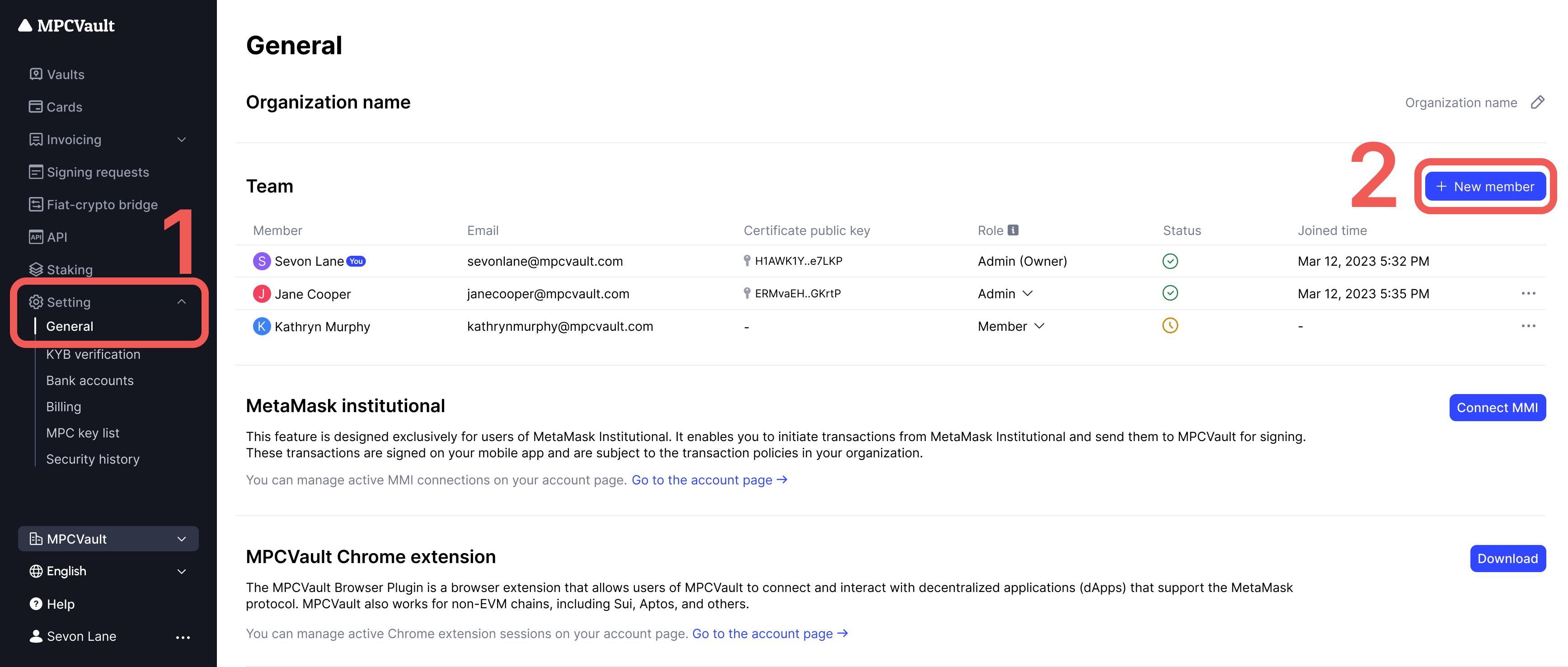
-
Enter the email of the invitee, and select the role. Then click on the "Send invites" button.
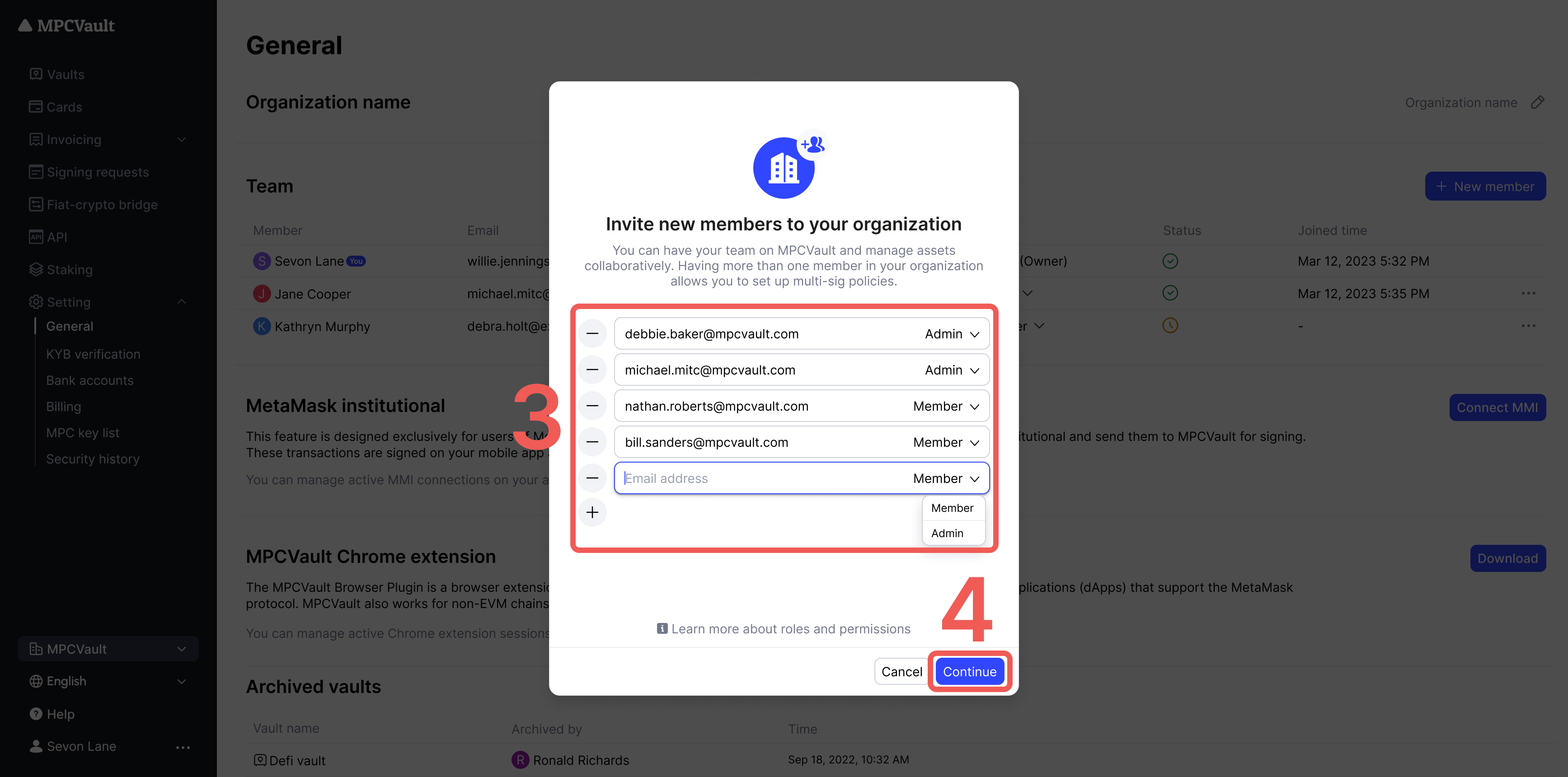
-
Once invitees accept the invitation and set up their account, they will be added to your organization's team.
Only owners or admins of the organization can invite new members. After the invitation is successful, the new member will be able to access all information of the organization and have corresponding permissions according to the assigned role.
For the Invitee
When invited by an organization, you can easily accept the invitation by following these steps:
-
Open the MPCVault app on your phone.
-
Visit the Me page, select "Organization", and choose the appropriate organization.
-
Click the "Join now" button.
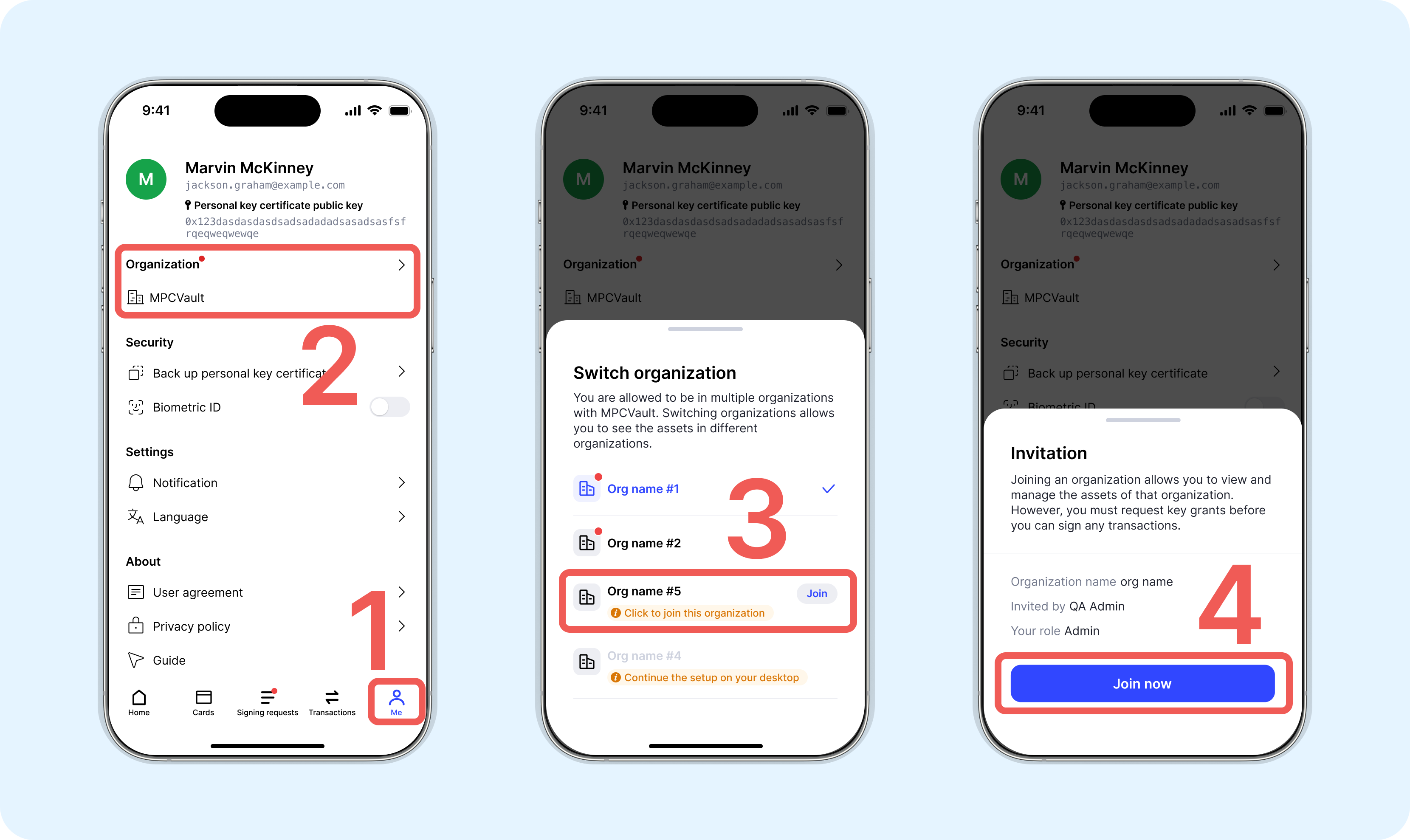
If you are sure you've received the invitation email but it's absent from the organization list, try switching networks or restarting the app.
Congratulations🎉! You have successfully joined the organization!
How to deactivate an organization member?
If you want to disable an organization member's account, you can use this feature. Once deactivated, the user will not be able to log in to your organization. Deactivating a member does not change your vault's signing policies. Please make sure that the user has transferred over all rights before you deactivate them. To deactivate a member in an organization, you can follow these steps:
-
Visit console.mpcvault.com.
-
Go to the organization's "Settings" page.
-
Locate the member you want to deactivate and click on "..." button.
-
Click on the "Deactivate member".
-
Confirm the action when prompted.
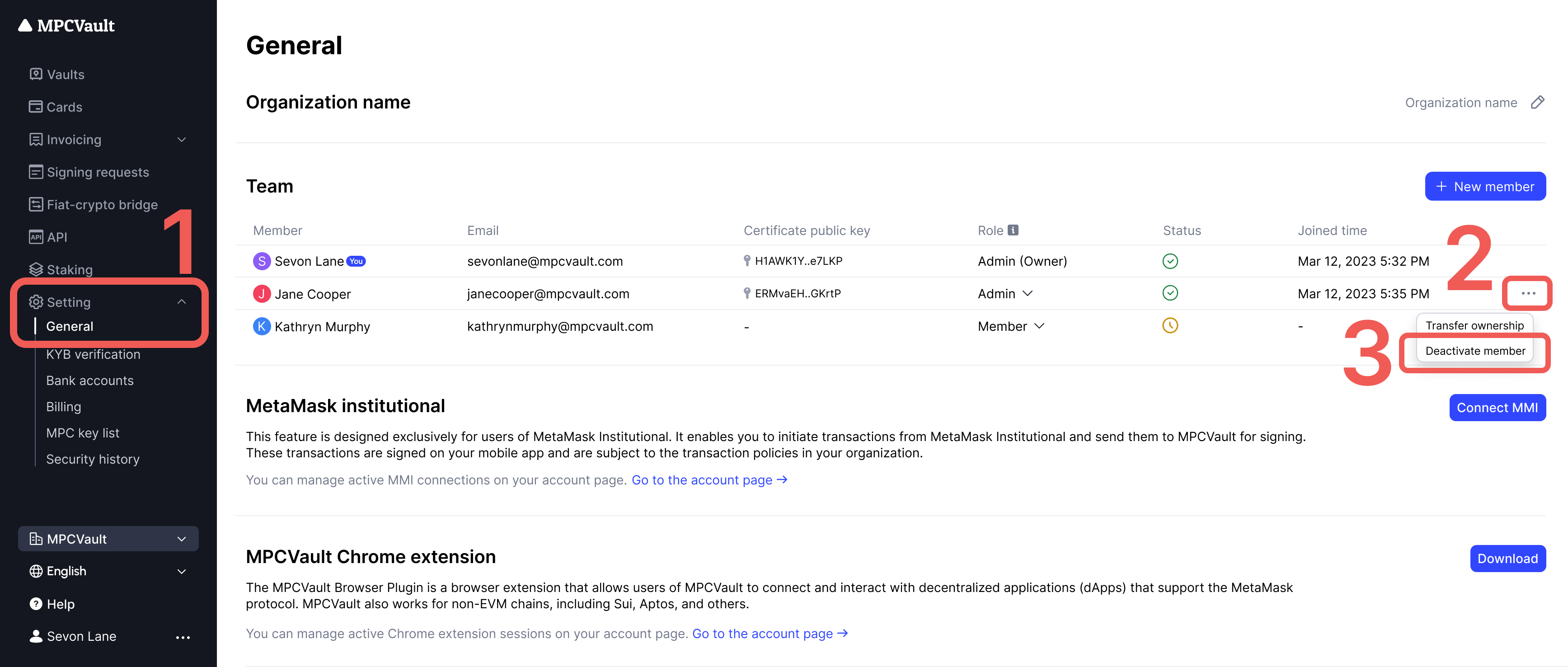
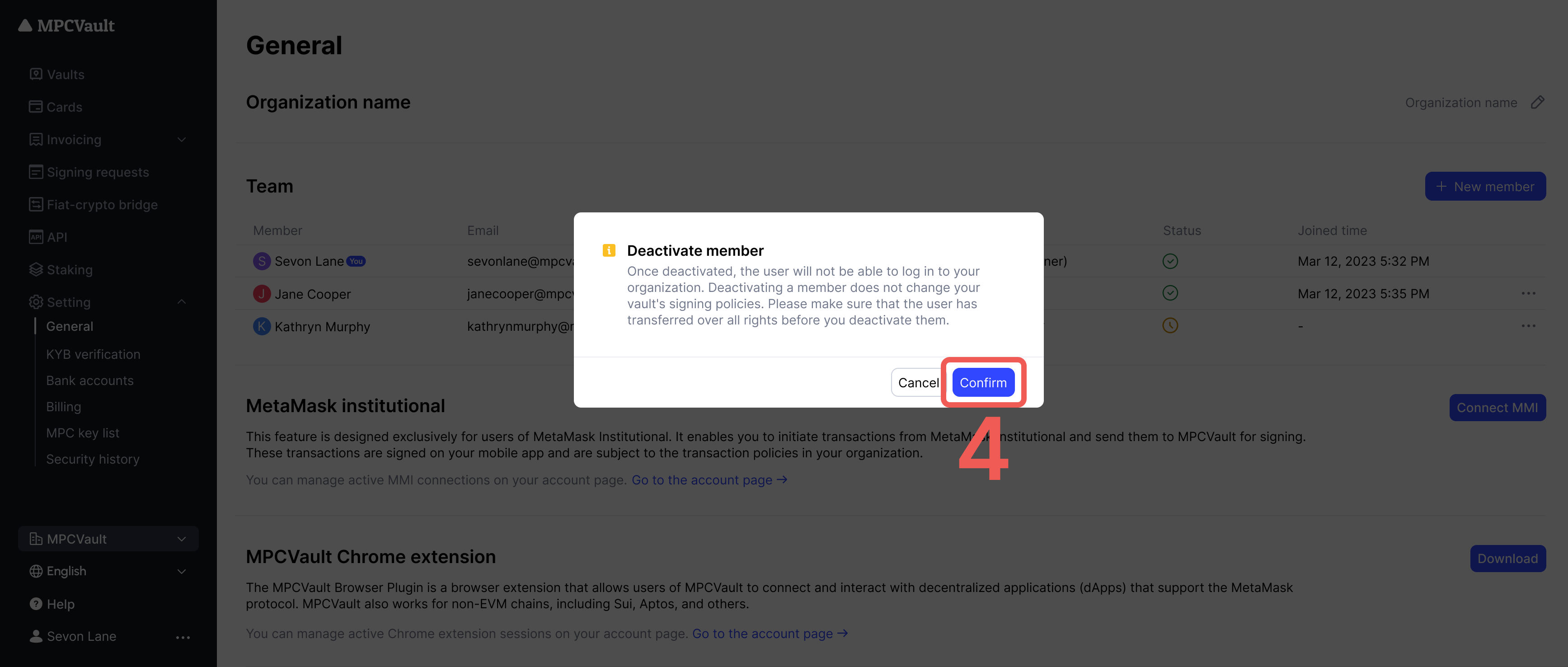
1. Only the organization admin can deactivate an organization member.
2. The organization owner cannot be deactivated.