What are vaults and wallets?
Vault
In MPCVault, a vault is a collection of your blockchain addresses. Different vaults can have entirely different members and unique transaction policies. This allows for the separation and organization of assets while maintaining the desired level of security and control over transactions within each vault. You can create multiple vaults, add members as required, and set different transaction policies for each vault.
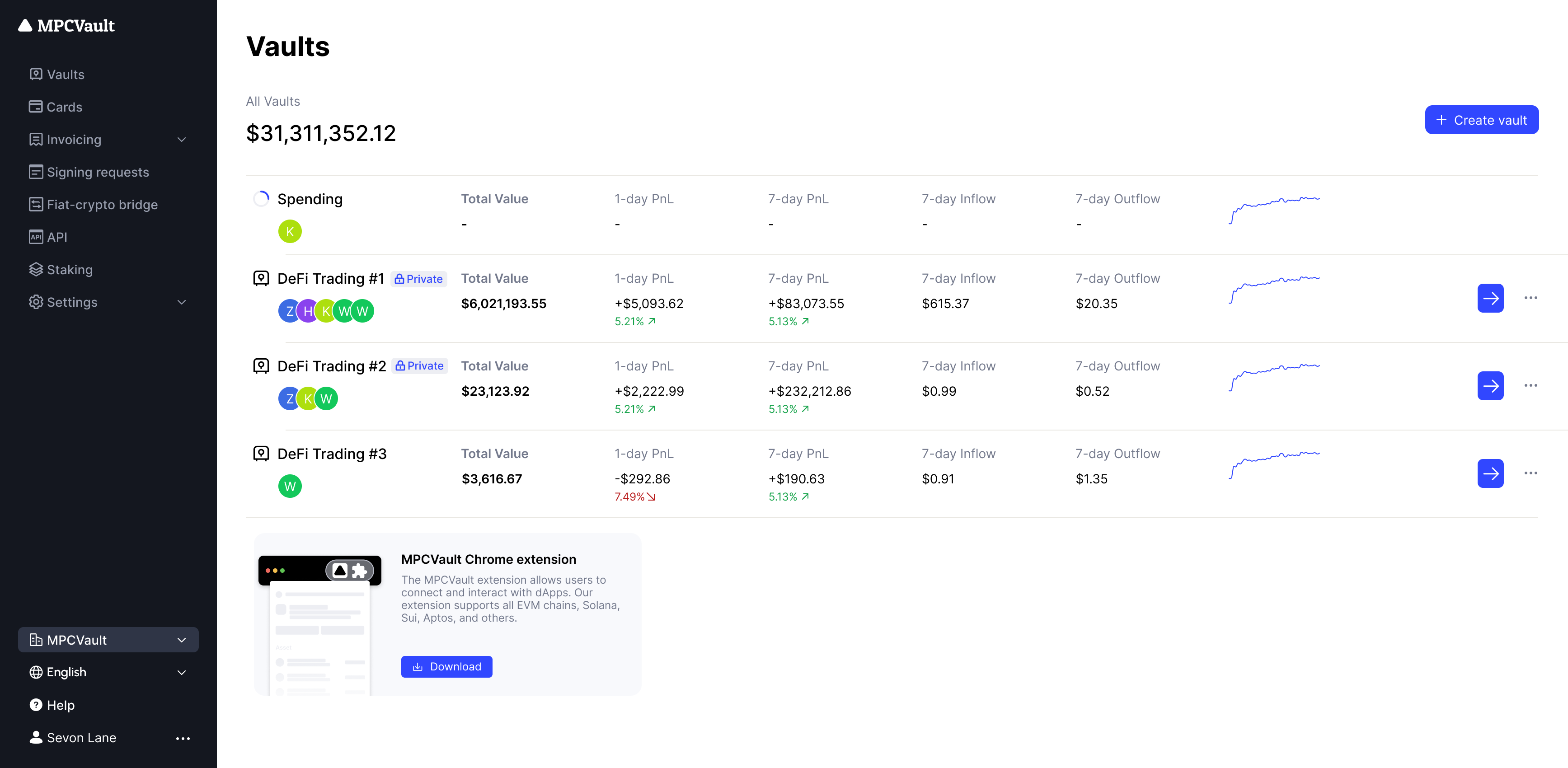 Examples: A company decides to use MPCVault for their cryptocurrency management and creates two vaults:
Examples: A company decides to use MPCVault for their cryptocurrency management and creates two vaults:
-
Operating Vault
- This vault is designed for day-to-day transactions with lower amounts of funds. It allows more personnel to access and manage the assets.
- Transaction Policy: Any vault manager or member with a key can sign off on transactions.
-
Reserve Vault
- This vault holds a larger amount of capital and is intended for significant transactions requiring stricter controls.
- Transaction Policy:
- For transactions less than $1,000 USD in volume per day, any vault manager or member with a key can sign.
- For sums greater than or equal to $1,000 USD, approval is required from 2 out of 3 vault managers.
Wallet
A wallet is an address on the blockchain with an independent key pair. Within the same vault, you can create multiple wallets for assets on various blockchains, set up members with hierarchical privileges, and establish approval flows based on volume.
MPCVault stands out as the only multi-sig solution that can maintain the same address across different EVM chains, eliminating concerns about your counterparty making transactions on the wrong chain. Consequently, you have the flexibility to change the network of an address at any time, while EVM addresses will stay the same. This ensures seamless and secure management of your digital assets across multiple EVM chain environments.
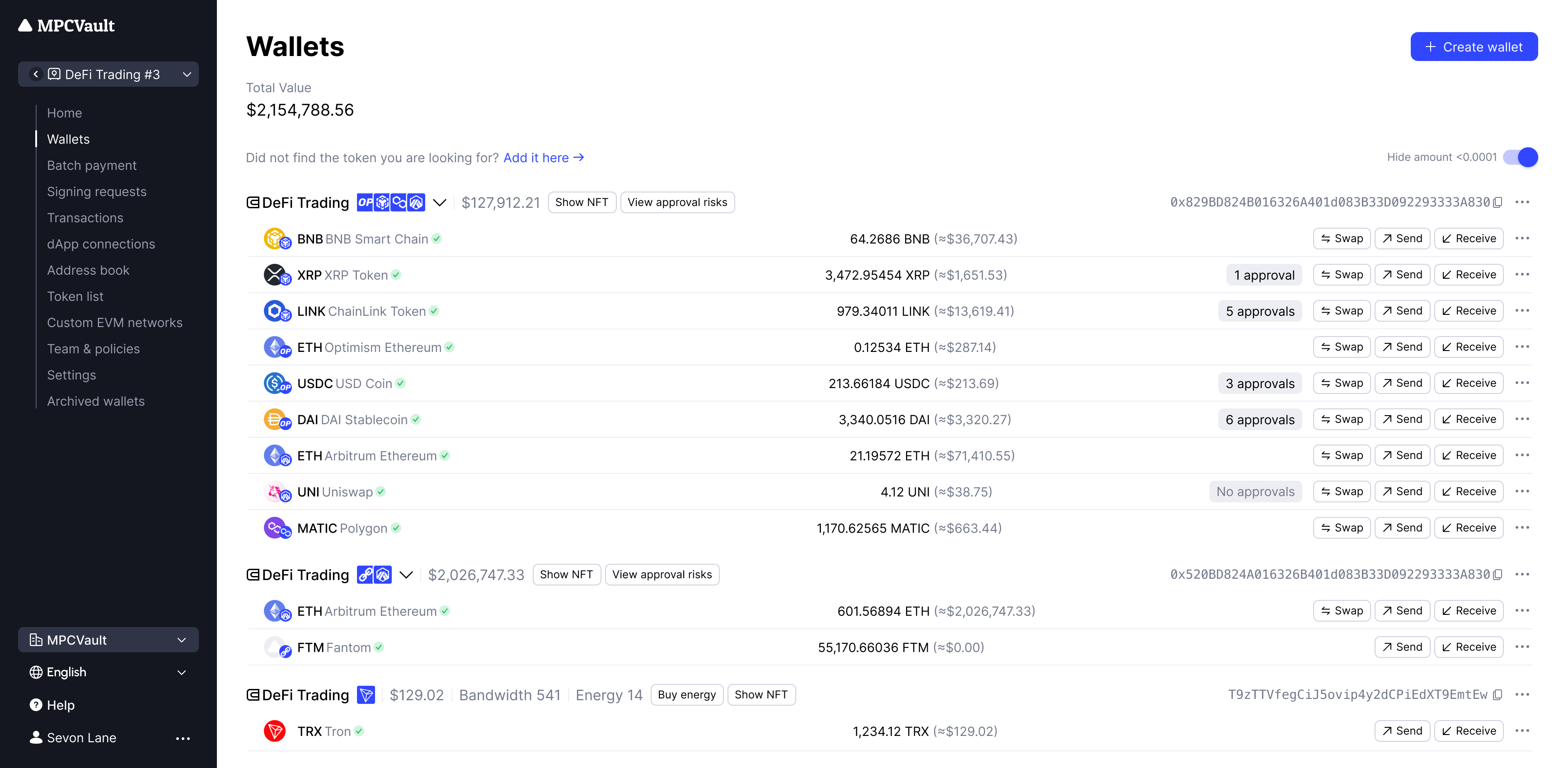
How to create a wallet?
A wallet is an address on the blockchain. As a manager or member of the vault, you have the ability to create a wallet. Here's how:
-
On the Wallets page, click the "Create wallet" button.
-
Select the blockchain network and click the "Continue".
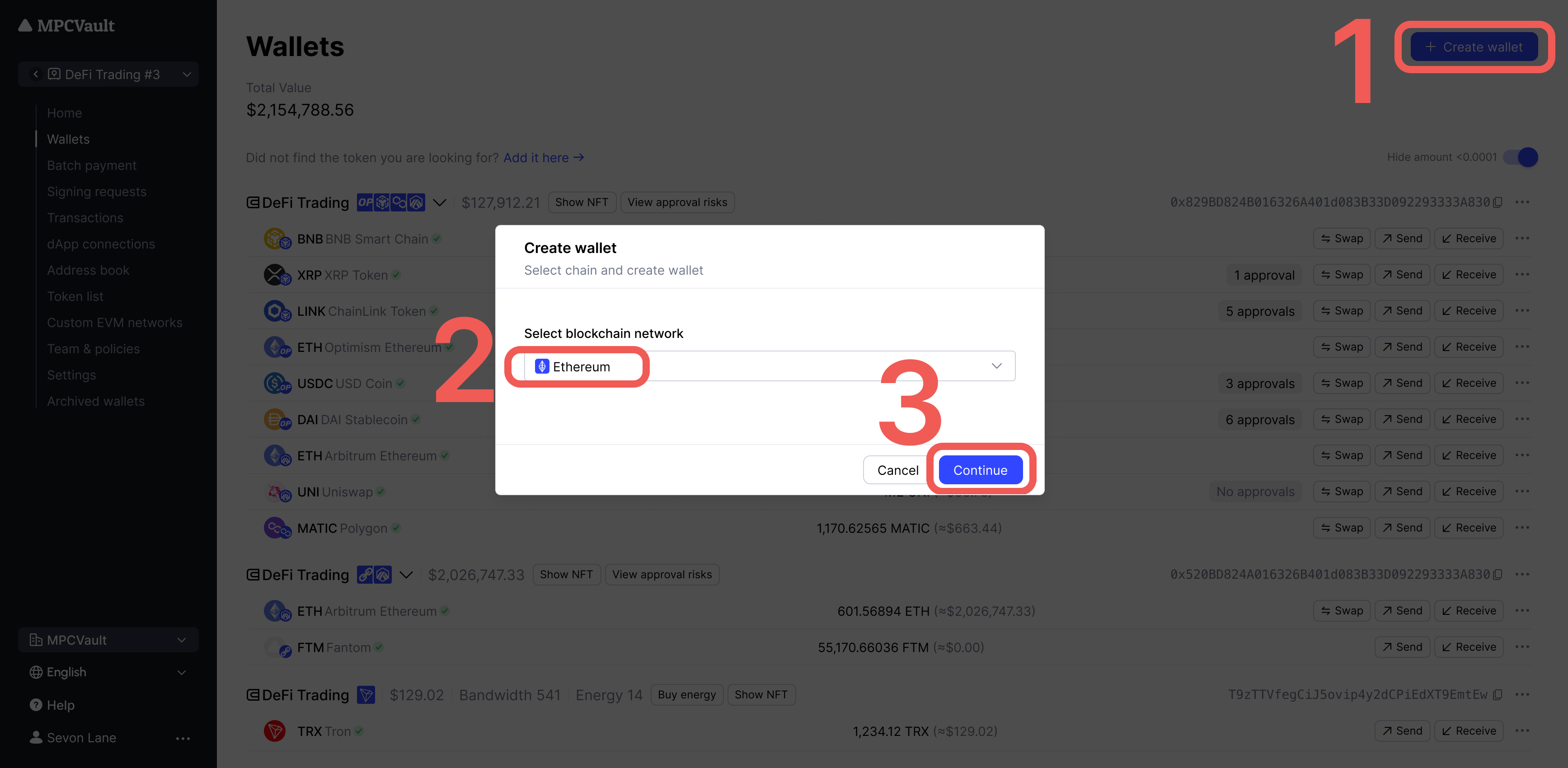
-
Then sign the signing request on the MPCVault app. (If the "Manager has to approve wallet creations" button in the settings is turned on, the request to create a wallet must be approved by the vault manager.)
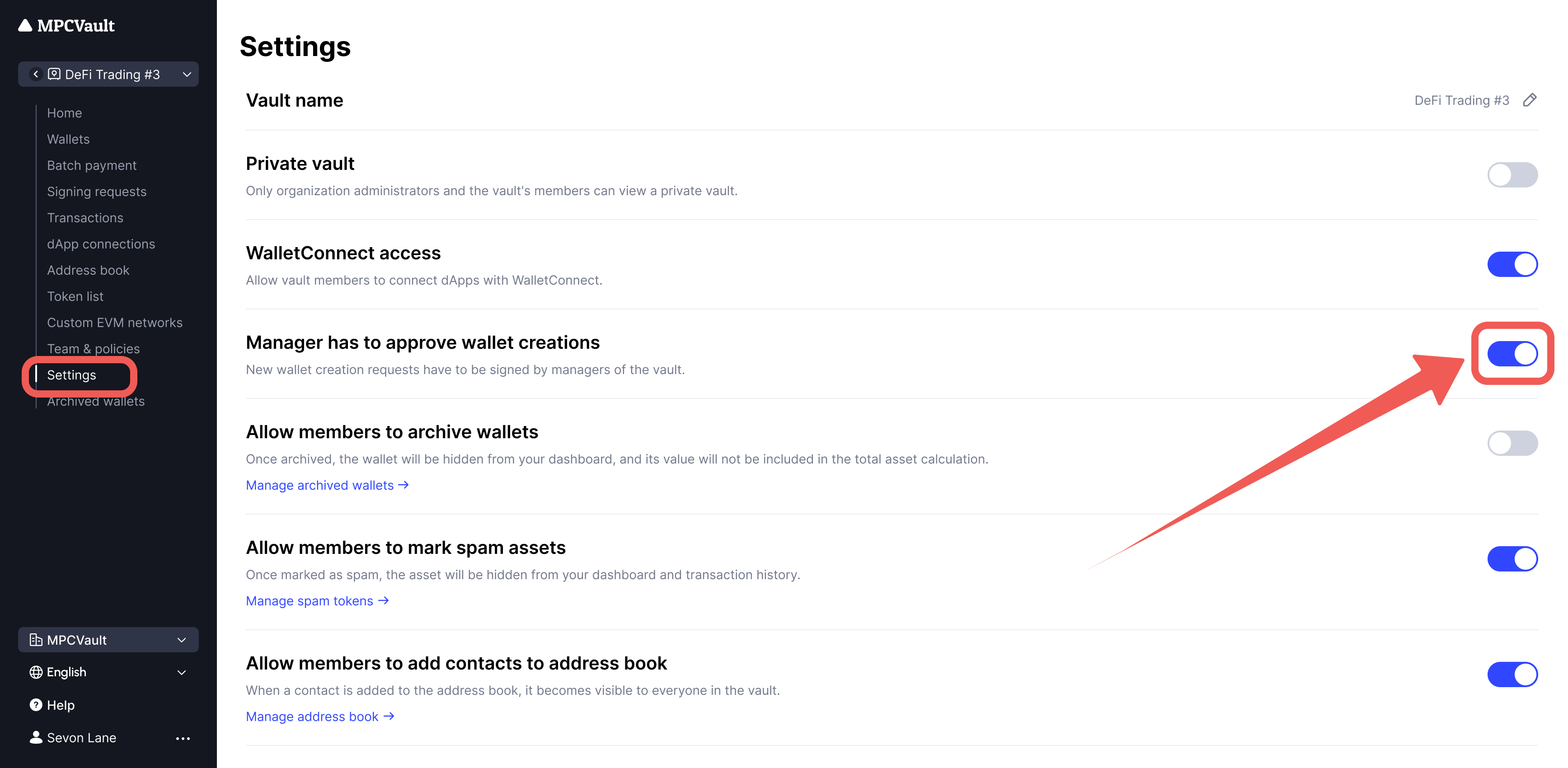
Congratulations! You've just created your wallet, and are now ready to receive and send crypto, as well as explore more features.