How to receive assets into your Aptos wallet?
Aptos requires coins and NFTs to be added before you can receive them. This action is performed on-chain, so please ensure that your account has sufficient APT.
Add Coin
If you want to add a new coin to your Aptos wallet, please follow the steps below:
-
Visit console.mpcvault.com.
-
Go to the wallets page and select an Aptos wallet. Click on the three dots menu on the right side of the wallet and select "Add coins".
-
Choose the coin you want to add and click "Add coins".
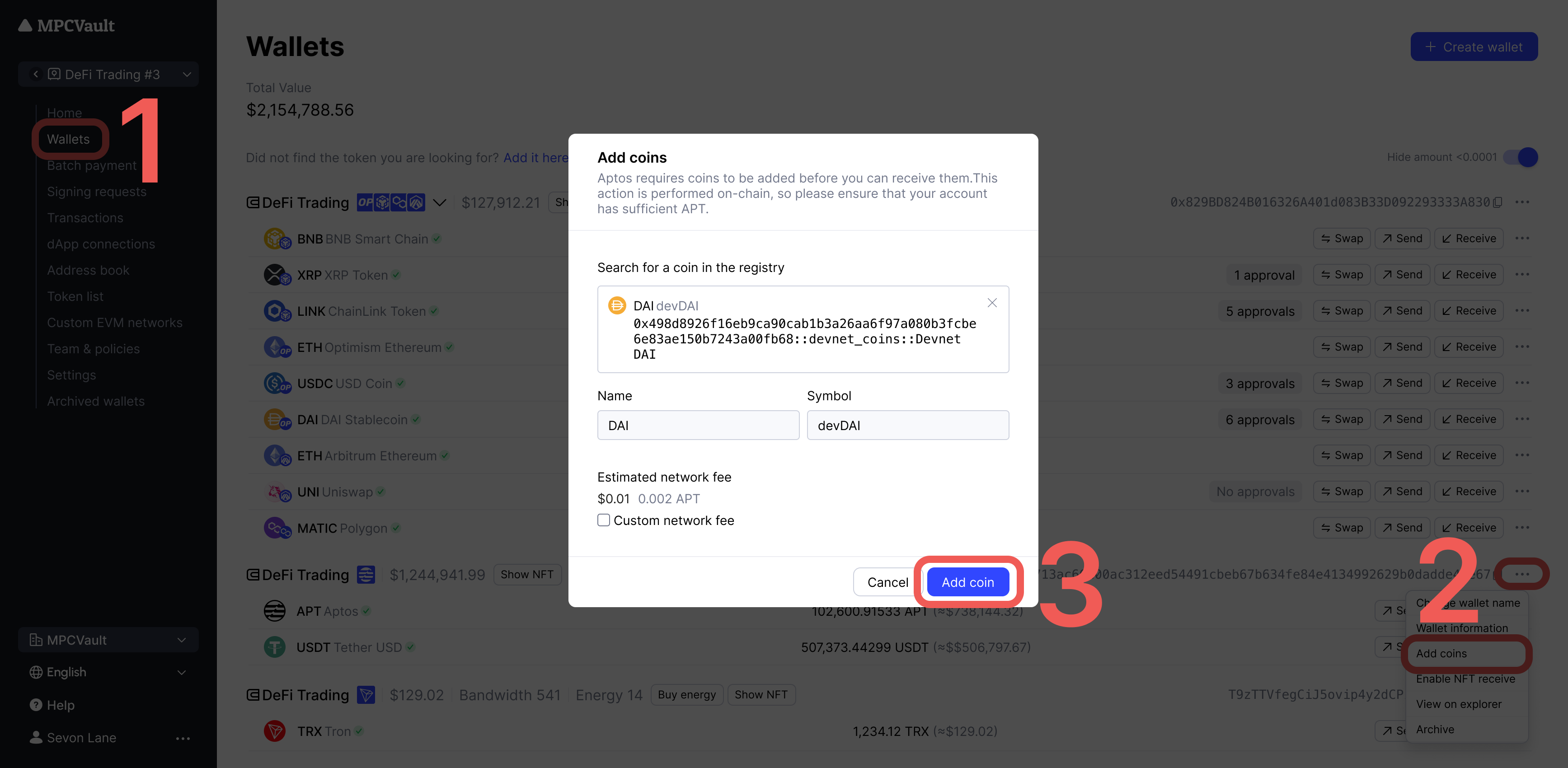
-
Approve and sign the signing request in the app to add the coin.
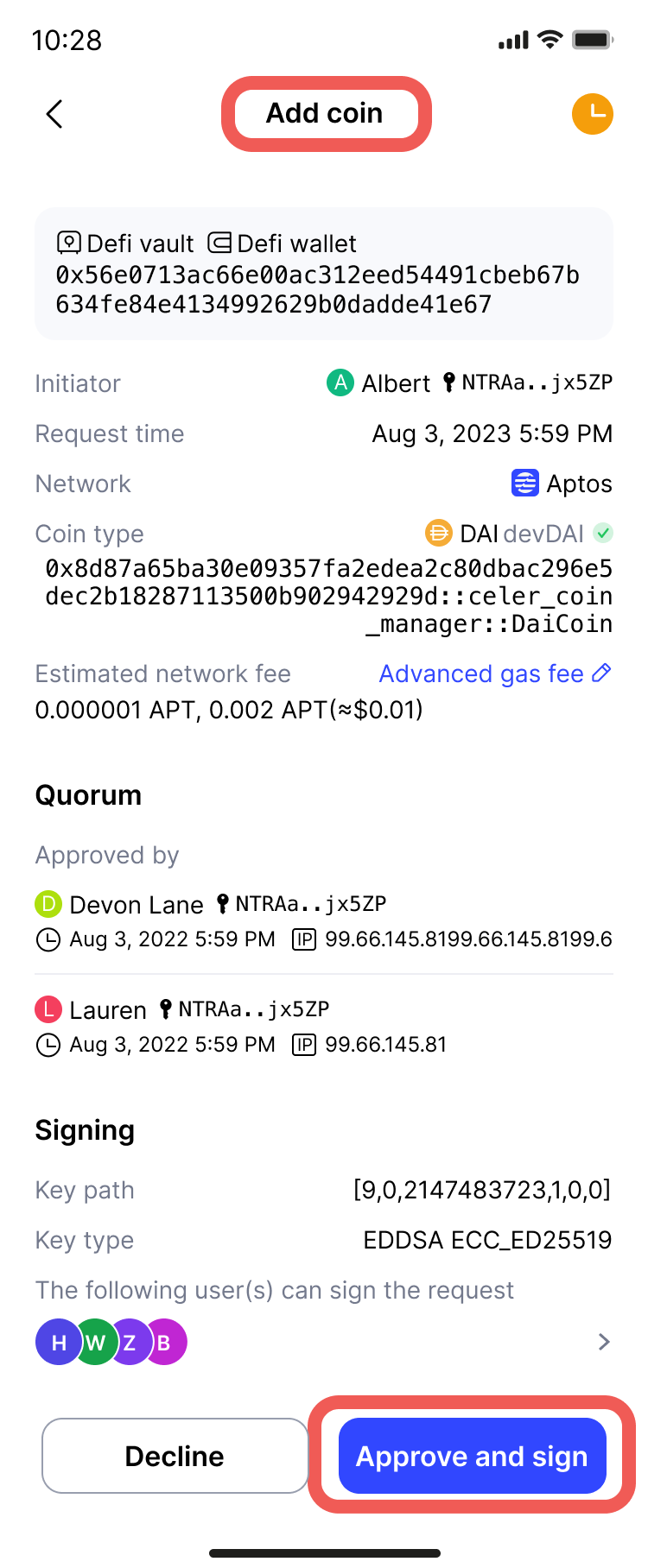
Once the coin is successfully added, it will be displayed in the wallet's asset list.
Please note that the registry provided by MPCVault may not contain all the coins on the Aptos chain. If you do not find the coin you wish to add listed, please contact our support team for assistance.
Enable NFT Receive
If you want to enable NFT receive in your Aptos wallet, please follow the steps below:
-
Visit console.mpcvault.com.
-
Go to the wallets page and select an Aptos wallet. Click on the three dots menu on the right side of the wallet and select "Enable NFT receive".
-
After ensuring you have enough network fees, click "Confirm".
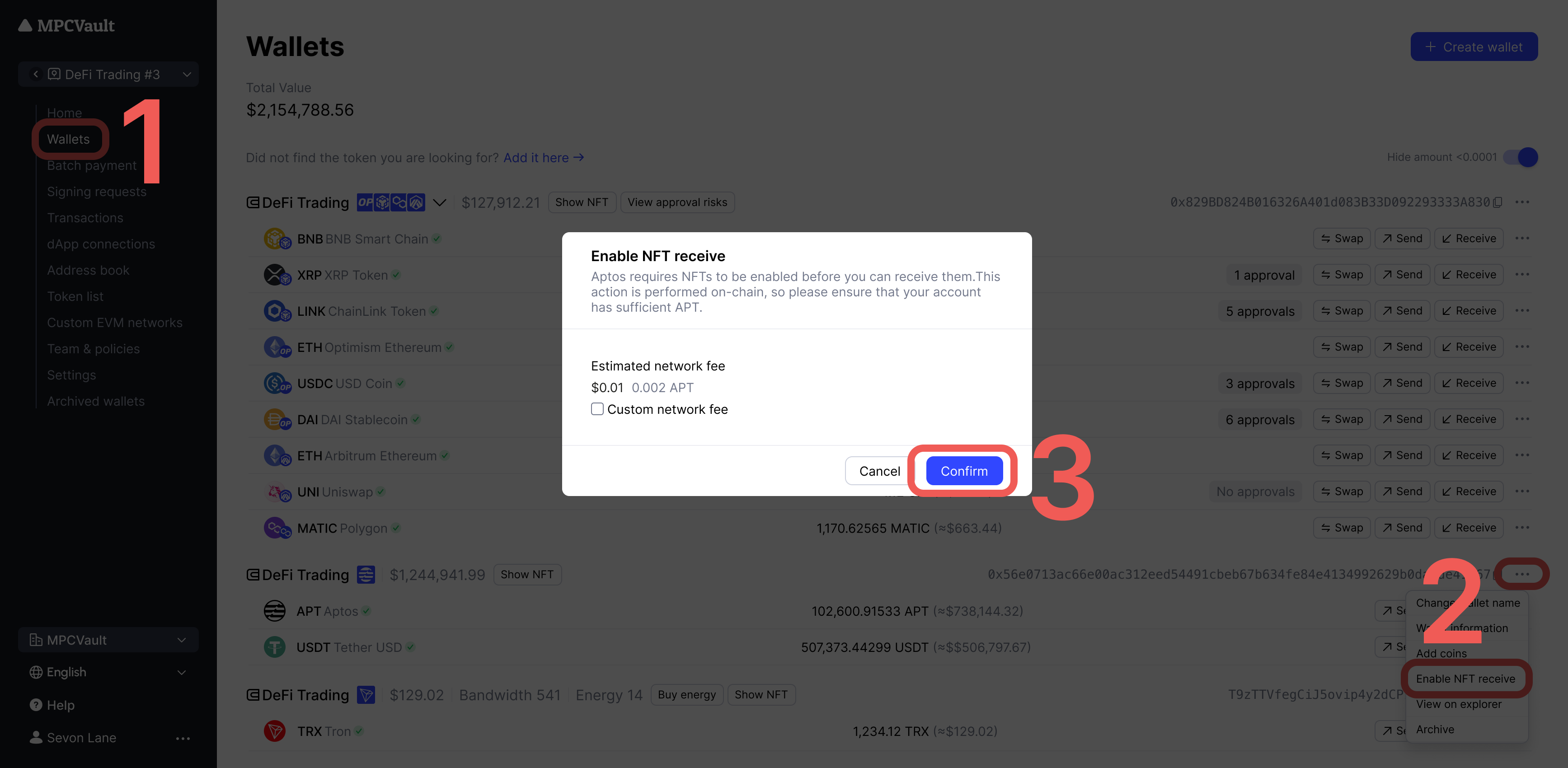
-
Sign the enable NFT receive request in your phone.
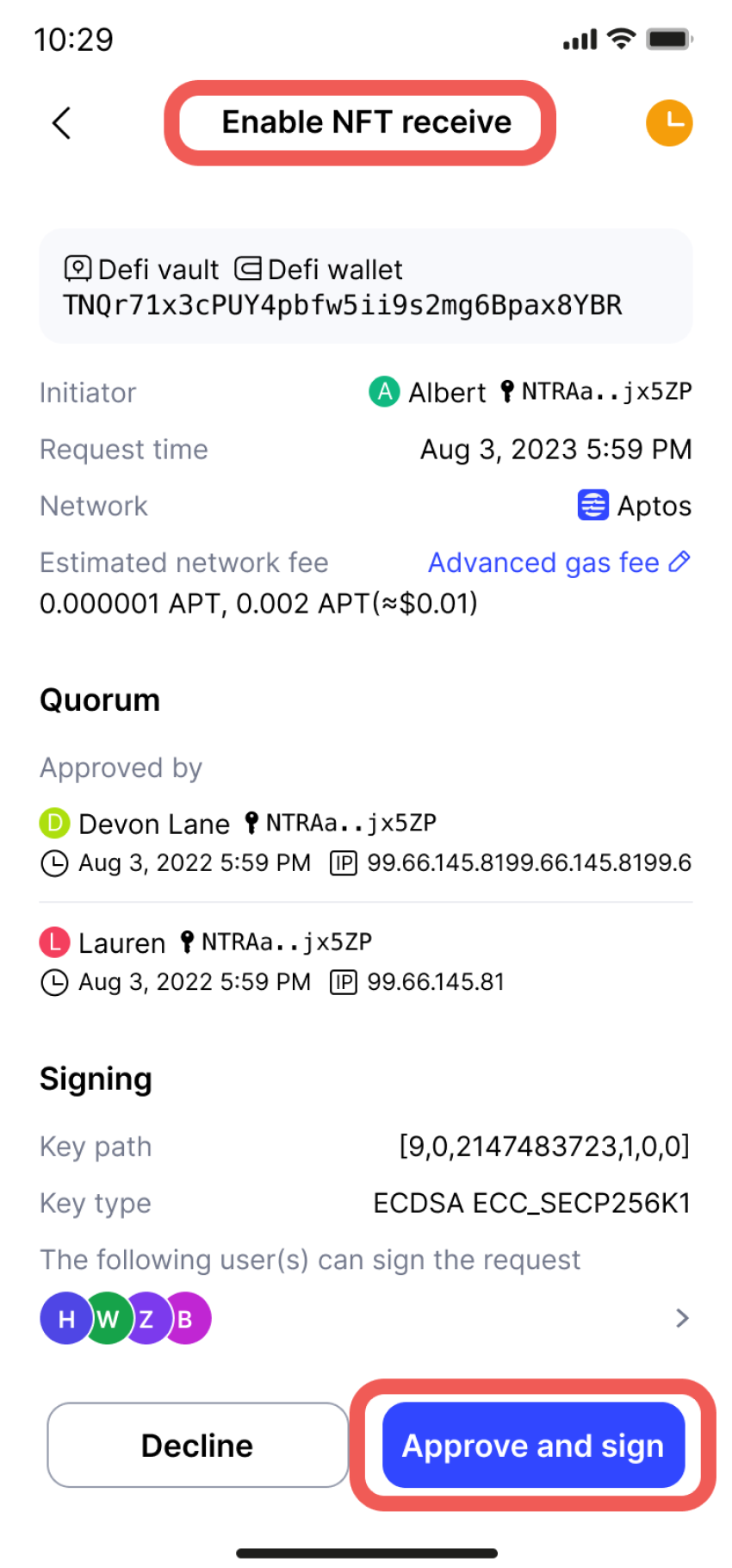
After that, this address can receive NFT.
Please note that these actions are performed on-chain, so please make sure your account has sufficient APT.