How to add members and set up multisig?
Add members
Only vault managers can add team members to the vault, and the invitee must already be part of the organization. To learn how to invite members to join the organization, click here. To add team members to your vault, please follow these steps:
-
Select the vault from the Vaults page to which you want to add team members. On the vault's details page, select the " Team & policies "tab, then click " Edit team& policies ".
-
On the Quorum Setting page, click on " + Edit members ".
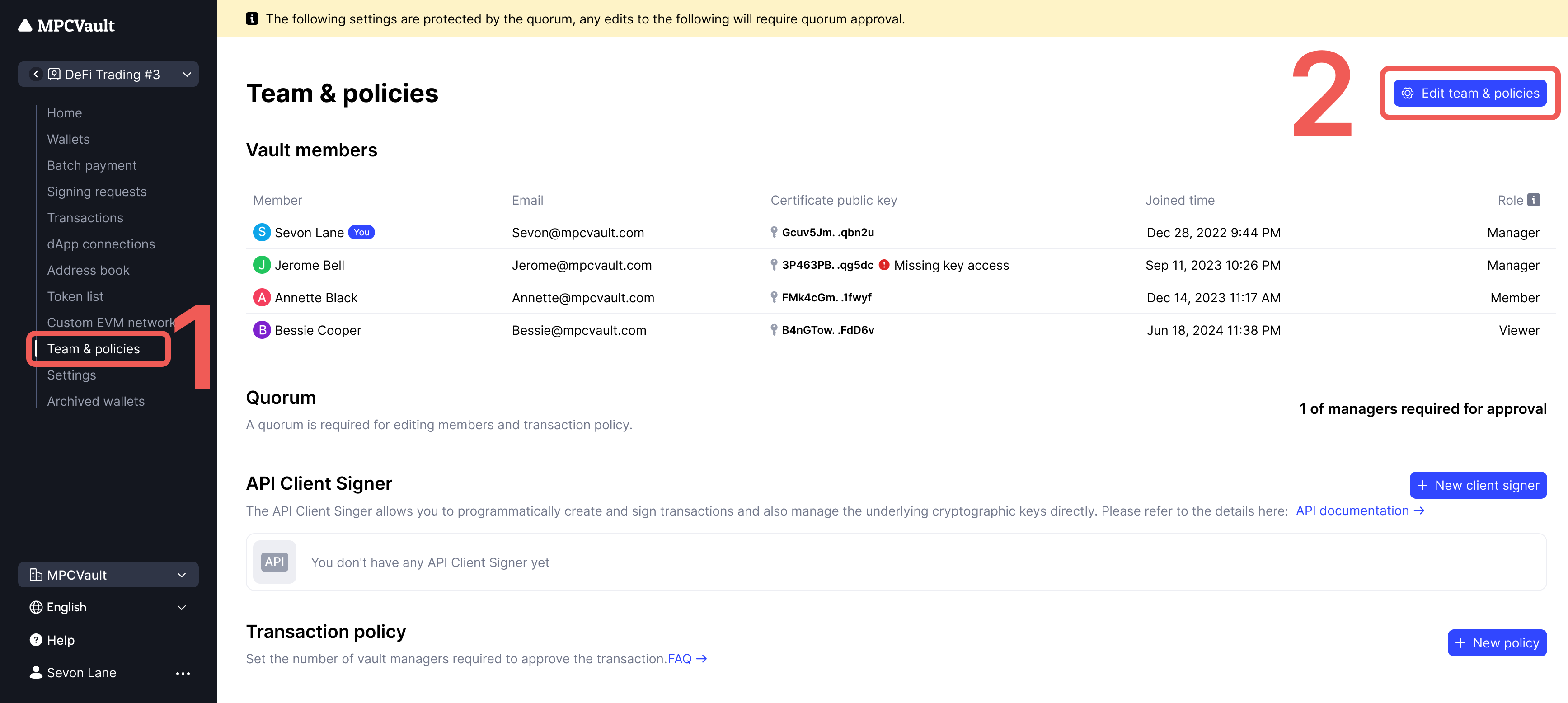
-
Select the members you want to add and assign them roles in the vault. Once you have made your selections, click " Continue ". After the pop-up window closes, click " Confirm " to propose your new changes. You and other vault managers will receive a " Vault setting update " signing request. Adding a new team member to the vault requires approval from the current manager quorum.
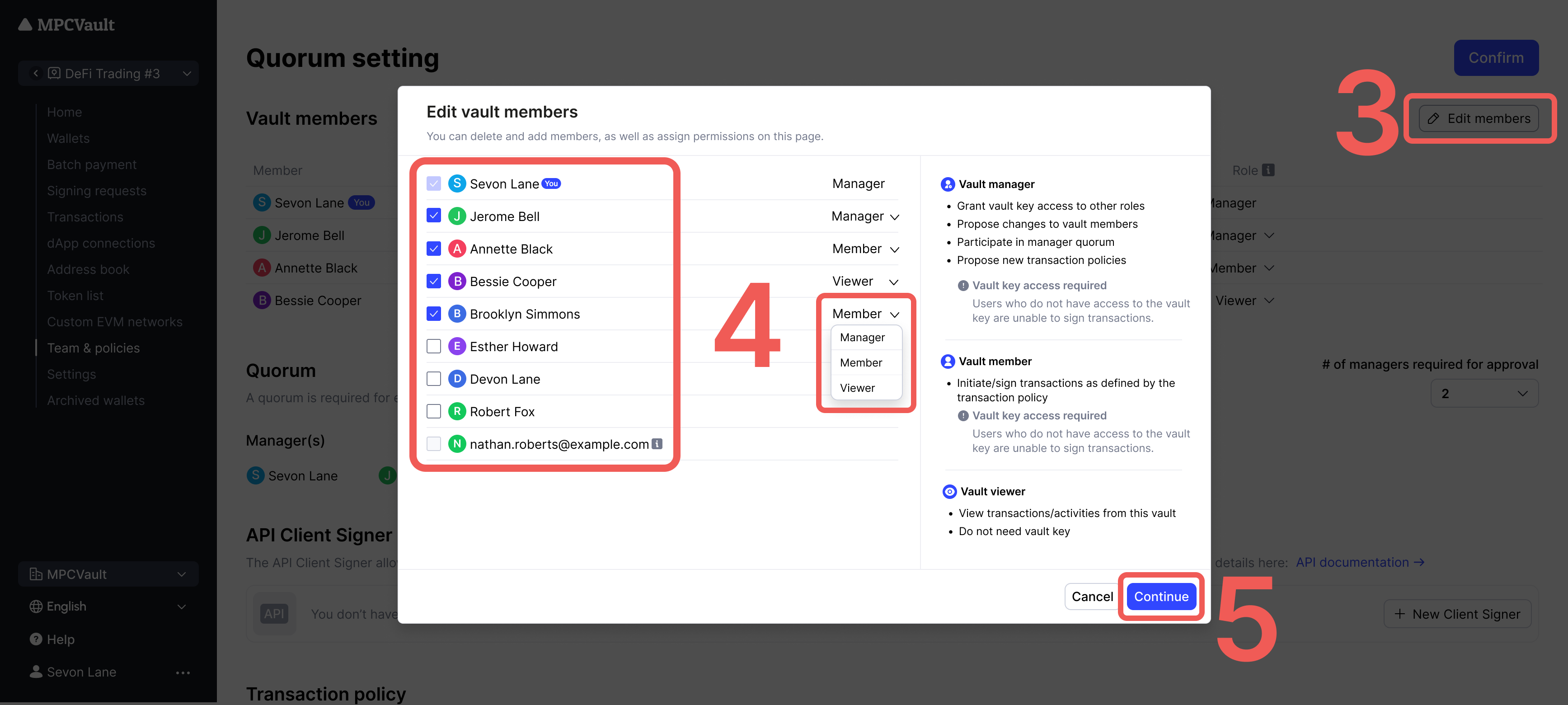
Set up multisig
MPCVault's Flexible multi-sig policies engine allows you to utilize properties such as the total volume and destination addresses to determine the number of approvers required for each transaction. To meet the needs of different businesses, you can create different trading strategies for each vault within the same organization. Whether it's operating accounts, reserve accounts, or even employee vesting accounts,each vault can have different membership and transaction policies.
How to set up multisig?
- The vault manager navigates to the " Team & policies " page of the vault and clicks on " Edit team & policies " to access the editing page.
- Locate the " Transaction Policy " module and select the policy type you want to set. Then click on " +New policy ".
- Set different policies according to needs. Once the settings are complete, click the " Confirm " button in the upper right corner to submit a signature request for the " Vault setting update ".
- Go to the APP to approve the request and the settings will take effect.
Please ensure that the number of managers in the transaction policy does not exceed the "Manager quorum"
Use case
Suppose you create a reserve vault in MPCVault that holds a large amount of funds. To increase the security of transactions, you set a multi-signature transaction policy: "Daily transaction volume is greater than or equal to $10,000", which requires the approval of at least 3 vault managers. So from now on:
- If the daily transaction volume of the vault < $10,000, any member or manager can approve it.
- If the daily transaction volume of the vault >= $10,000, it requires 3 managers to approve.