How to get your org key backup package?
Please carefully read through the MPCVault Key Share Backup document and follow the instructions provided within it. After completing the "A step-by-step guide" :
- Your dedicated account manager will manually create an organization key backup signing request for your organization.
- Once created, an "Org root key backup" signing request will appear in your signing request list.
- Please approve and sign this signing request.
After successful approval and signing:
-
You can view and download your org key backup package on the signing request details page in the web interface.
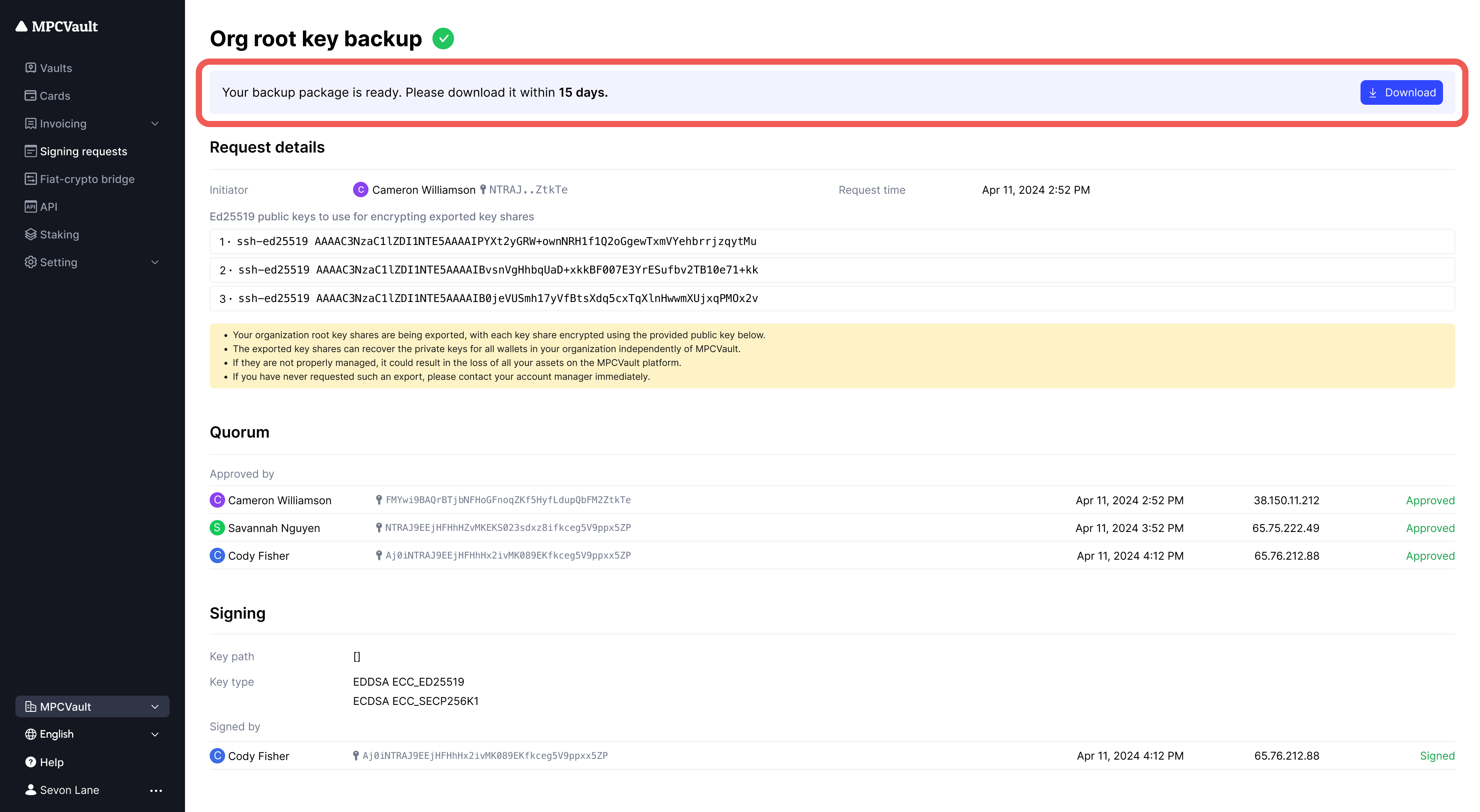
tip
- Only users with the organization administrator role can perform this action.
- Please download and securely store the org key backup package within 15 days. After expiration, it will no longer be available for viewing or downloading.