How to set custom payload for your transaction?
If you want to interact with arbitrary contracts even when there is no frontend, or deploy contracts using MPCVault, you can set a custom payload to your transaction. Here's how:
-
Open your wallet and select the native token, then click "Send". Enter the recipient's address and the amount.
-
Click on "Advanced option" and input the desired data into the Custom Data field to add it to the transaction.
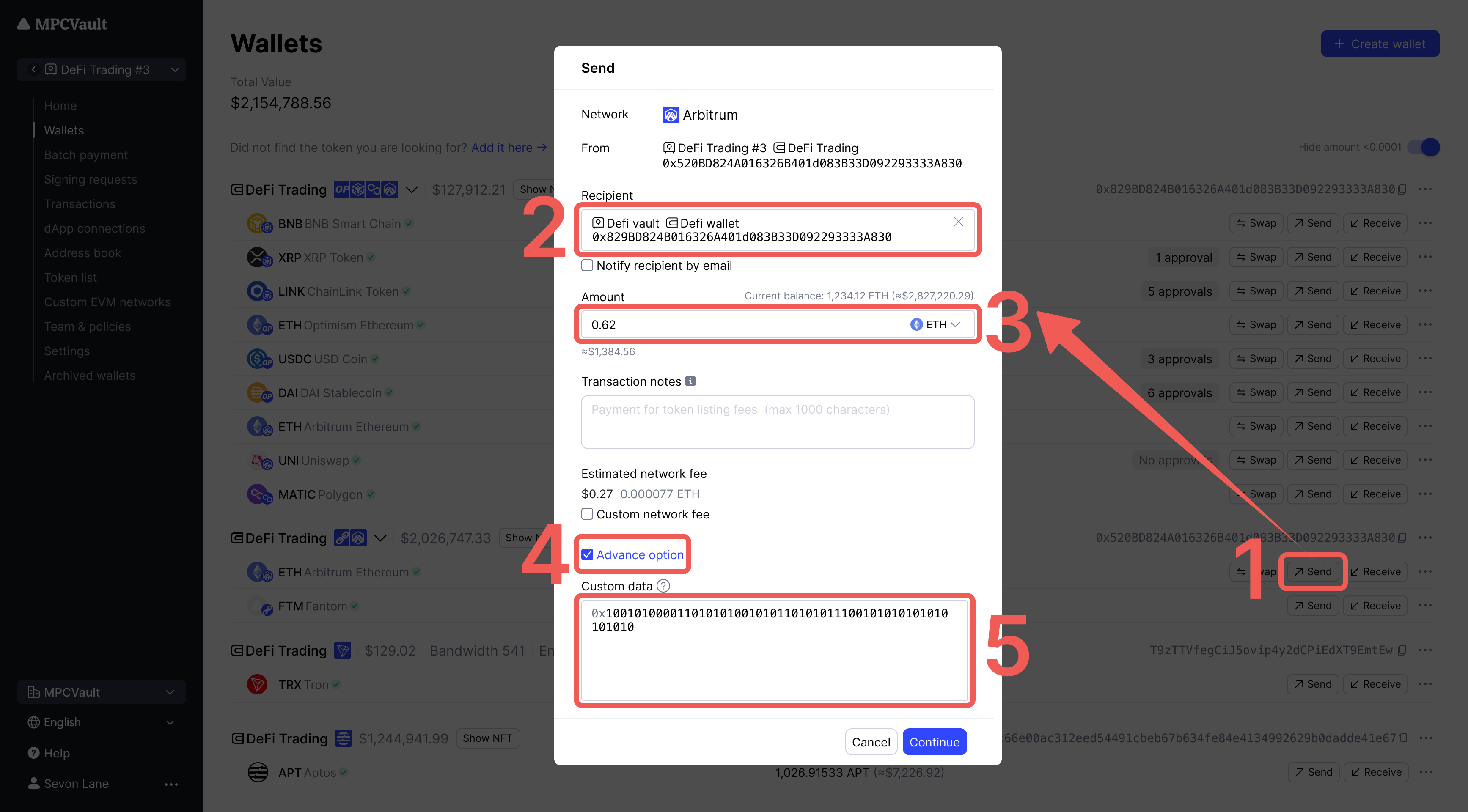
-
If deploying a contract, you may leave the Recipient and Amount fields unset and only need to set the Custom data field. Please note that custom data is supported only in hex format. If operating on an EVM chain, you can obtain the custom data field's data from https://abi.hashex.org/.
-
If interacting with a contract, the Recipient field should be the contract address. If there are no expenses other than gas fees, the Amount can be set to 0 or left unset.