How to cancel a transaction?
If you want to cancel a transaction, you can use the "Cancel transaction" feature. Please note that a cancellation can only be attempted if the transaction is still pending on the network. Once a transaction has been confirmed on blockchain, it cannot be reversed.
When to cancel a transaction?
You can cancel the transaction in the following situations:
-
Stuck Transactions: Occasionally, transactions can get stuck in a pending state for an extended period due to network congestion or other technical issues.If a transaction remains unconfirmed for a long time, you may consider canceling the transaction and initiating a new one.
-
Accidental Submission: If you accidentally submit a transaction with incorrect information or select the wrong recipient, you can cancel the transaction to prevent the loss of assets.
-
Change of Plans: You may change your mind or no longer want to initiate a transaction. At this time, pending transactions can be canceled to avoid unwanted asset transfers.
How to cancel a pending transaction?
Canceling a transaction will initiate a new transaction with the same nonce, which has no actual value. What’s crucial is that you provide enough gas for the network to prioritize it. You can check a gas tracker, such as Etherscan, to appropriately adjust the gas fee for the new transaction.
Method 1: In-web console
-
Visit console.mpcvault.com.
-
Enter any vault and navigate to the "Transactions" page.
-
In the pending module, locate the transaction you want to cancel, click the three dots menu on the right, and then click the "Cancel transaction" button.
-
Confirm the information in the pop-up window and click on the "Create signing request".
-
Return to the MPCVault app and sign the signing request you have just generated as soon as possible.
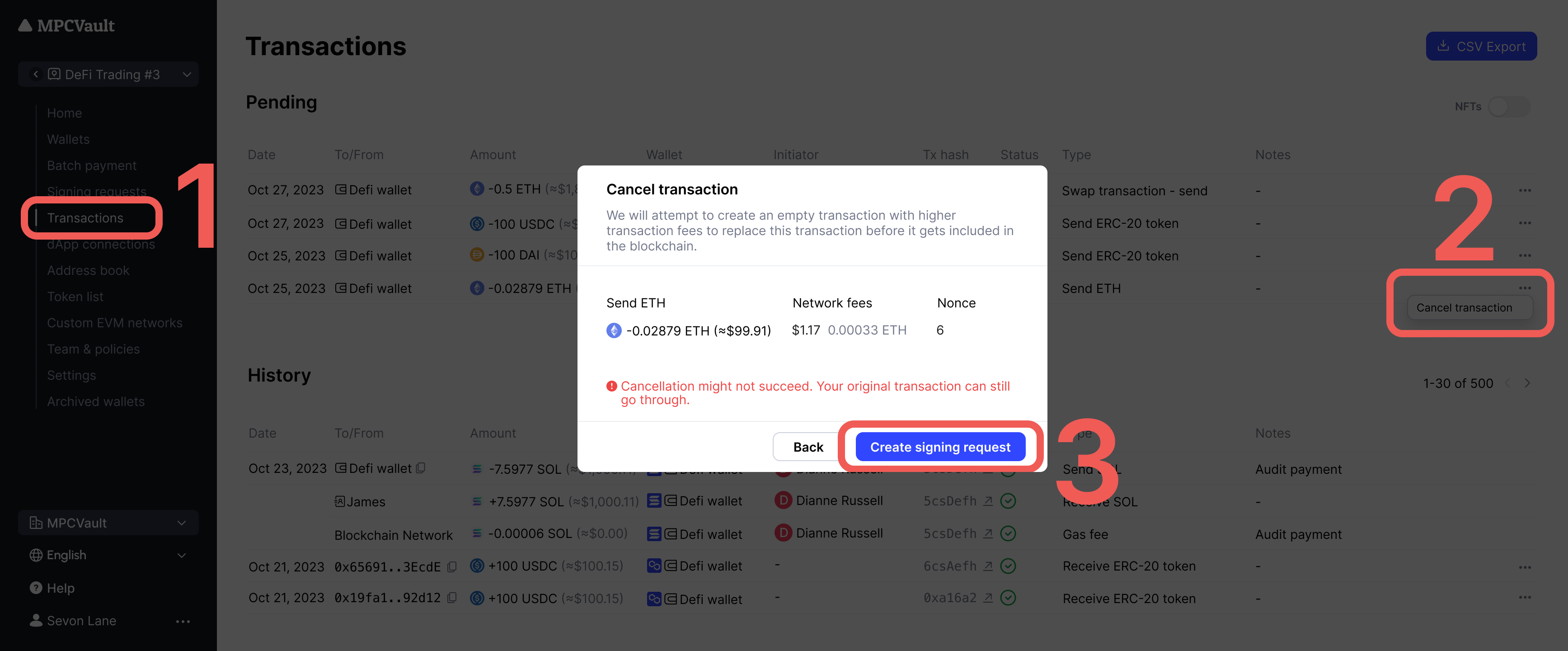
Method 2: In-app
-
Open the MPCVault app and tap the transactions in the bottom nav bar.
-
In the pending module, locate the transaction you wish to cancel, and tap to open the transaction details popup.
-
Click on the three-dot menu in the upper-right corner and select "Cancel transaction".
-
Create a signing request to cancel the transaction and sign it.