How to back up your personal key certificate?
MPCVault is a non-custodial wallet, meaning it does not control your assets. This is why it is crucial to back up your key certificate. If you lose your key certificate, you will not be able to access your crypto assets through MPCVault.
Please note that it is crucial to back up your key certificate as soon as you generate it for the first time.
First backup
MPCVault offers several different backup methods for your convenience. We recommend that you use at least two of these methods.
1. Automatic iCloud Backup (Only iOS device)
If you have enabled iCloud backup on your iPhone, we will automatically back up your key certificate to iCloud. This will allow you to access your key certificate from any device that is logged into your iCloud account. If you prefer, you can turn off iCloud backup in the settings, but note that doing so will delete any existing backups on iCloud.
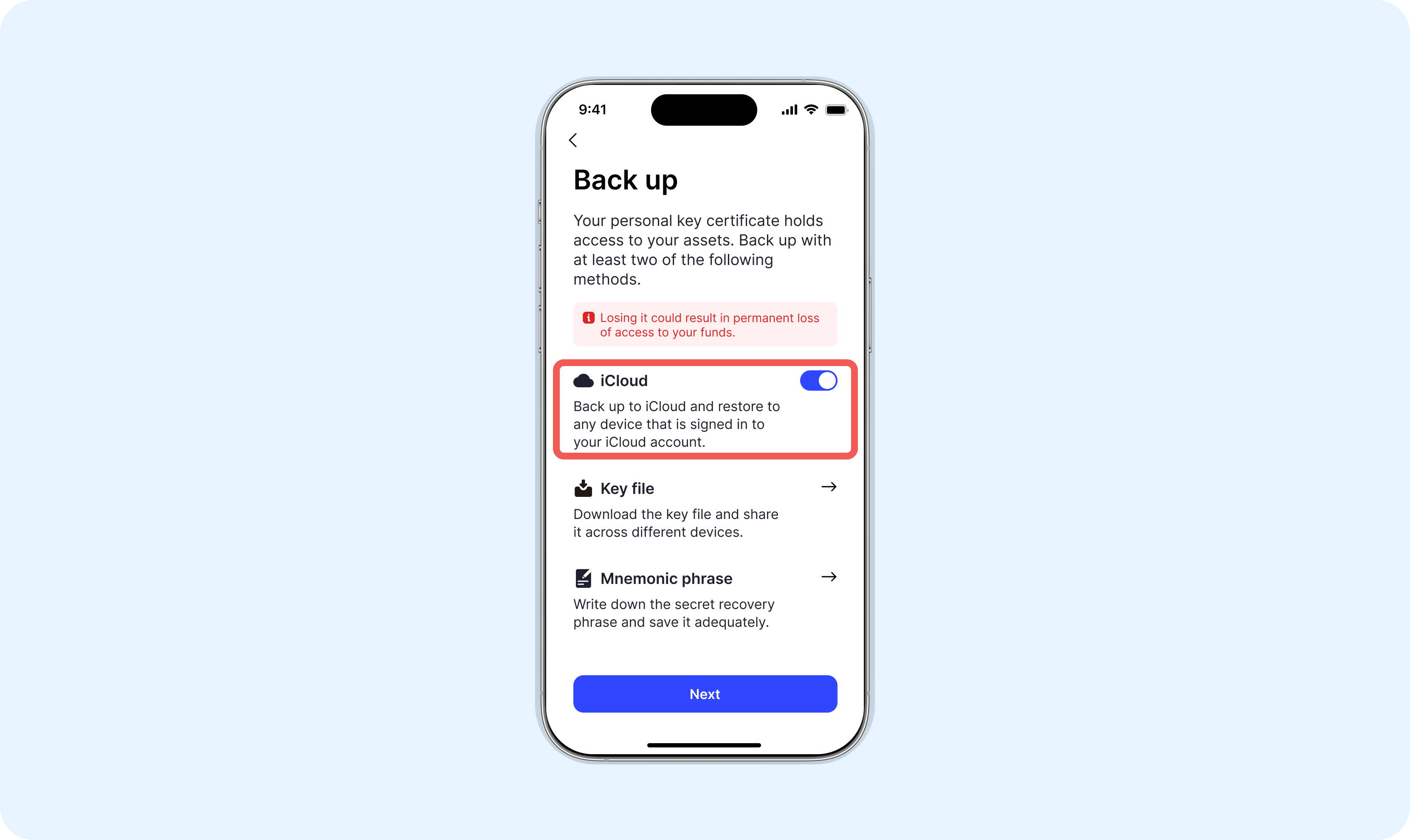
2. Writing Down Your Mnemonic Phrase
A mnemonic phrase is a series of words that can be used to recreate your key certificate. To back up your key certificate in this way, simply write down the mnemonic phrase that is provided to you and store it in a safe, secure location.
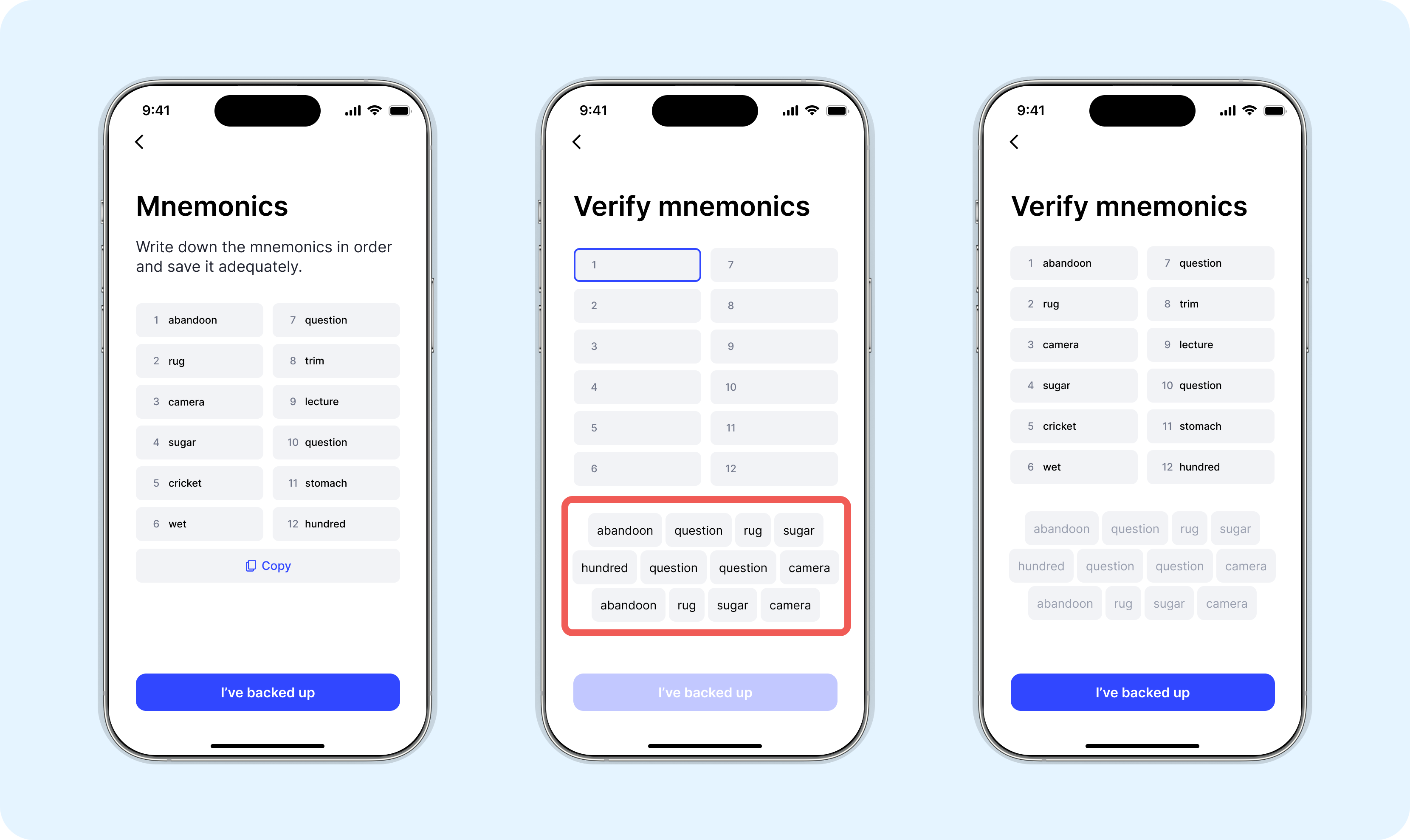
3. Downloading Your Personal Key Certificate Files
You can also download your key certificate files and save them on iCloud or any other storage location of your choice.
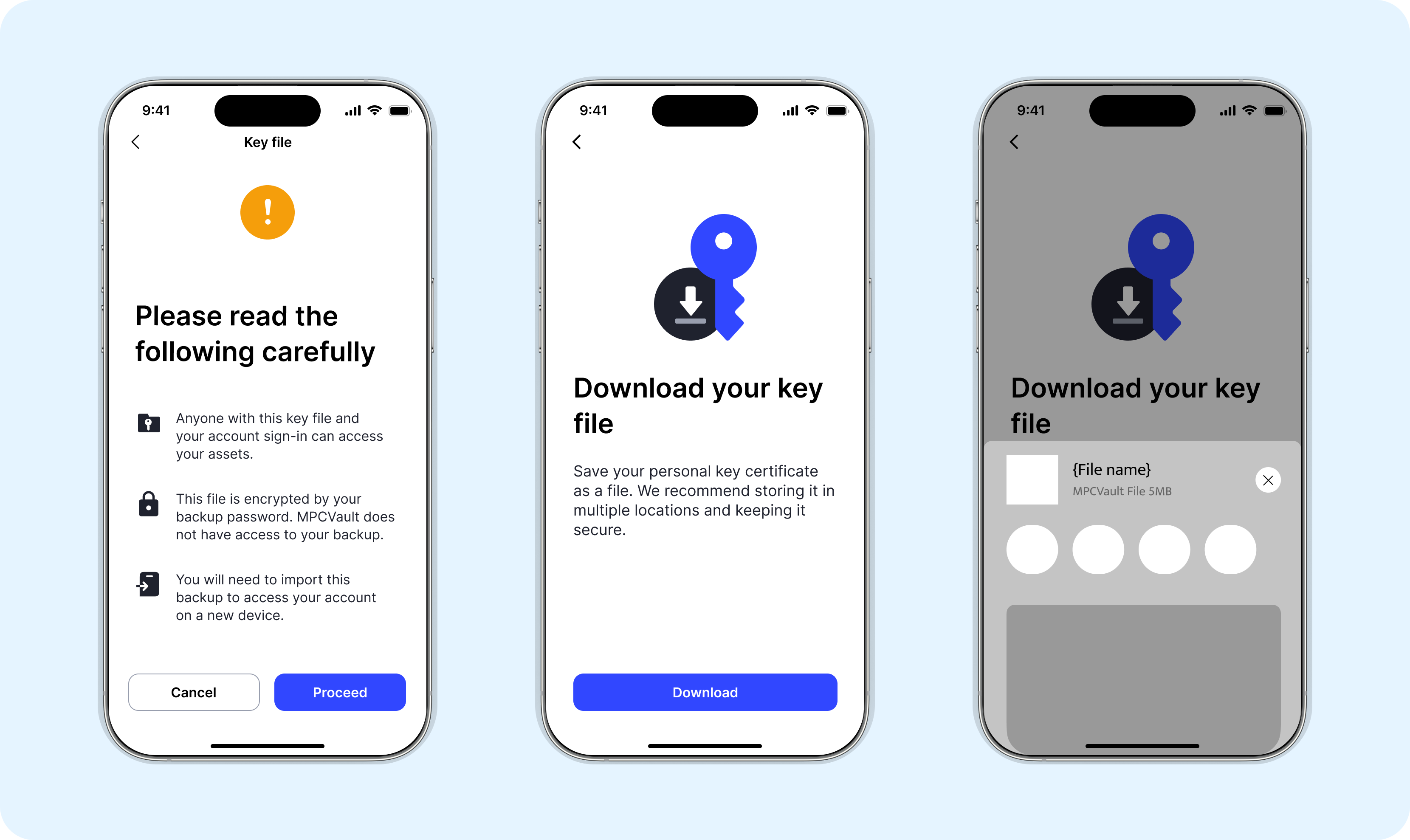
The password you set up to encrypt your key certificate backup is as crucial as the backup itself; ensure you keep it secure for future access on a new device.
Create a new backup
In addition to backing up your personal key certificate when you create your account, you can create a new backup at any time. To do this, go to the "Me" page in the mobile app and select the option "Back up personal key certificate". You will then have the option to back up your personal key certificate using the same methods as before. These include writing down your mnemonic phrase or downloading and saving your personal key certificate files to iCloud.