How do I transfer funds into MPCVault?
Wallets on MPCVault are regular blockchain addresses. You can use them just as you would use other wallets. All EVM wallets on MPCVault will maintain the same address across all EVM blockchains. However, it's important to note that non-EVM chains have different addresses compared to the EVM-compatible addresses.
If you want to deposit assets , you can follow these steps:
-
Navigate to the "Wallets" page and select the wallet into which you would like to transfer assets.
-
Click the "Copy" icon next to the wallet address.
-
Click the "Copy address" button to copy your wallet address or copy the payment link to make a transfer. Additionally, ensure you are transferring funds to the correct blockchain network!
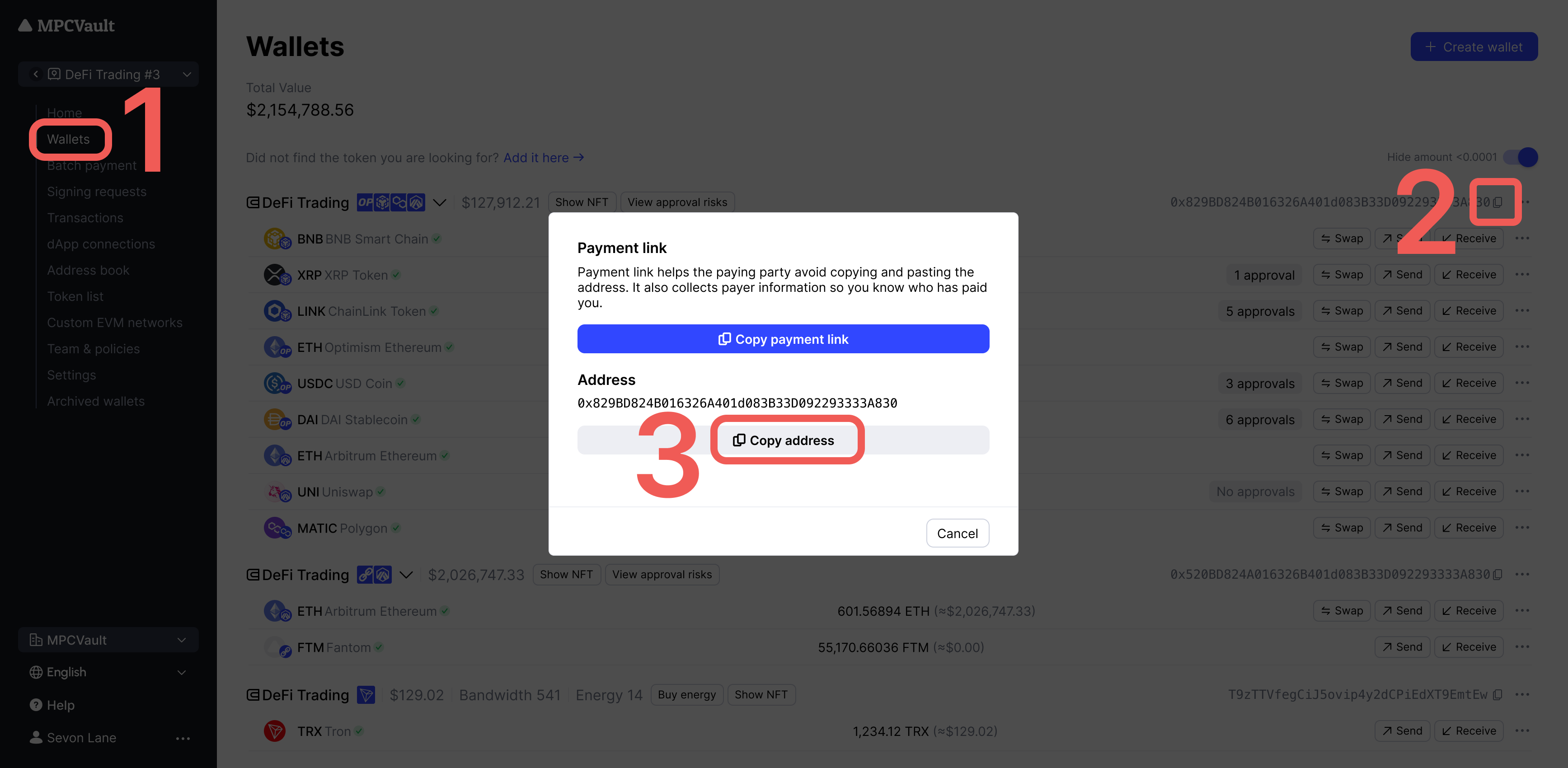
-
Simply follow the instructions in the wallet or exchange you're sending from to deposit the crypto into your MPCVault wallet address.
-
Supported networks and assets:
Network Assets For example Ethereum ETH, ERC-20, ERC-721, ERC-1155 ETH, USDC, USDT, DAI, and more Polygon POL, ERC-20, ERC-721, ERC-1155 POL, WETH, USDC, USDT, BUSD, and more BNB Smart Chain BNB, BEP-20, ERC-721, ERC-1155 BNB, ETH, BUSD, USDC, USDT, WBNB, and more Arbitrum ETH, ERC-20, ERC-721, ERC-1155 ETH, USDT, USDC, LINK, WBTC, DAI, and more Optimism ETH, ERC-20, ERC-721, ERC-1155 ETH, USDT, USDC, LINK, WBTC, DAI, and more Avalanche C-Chain AVAX, ERC-20, ERC-721, ERC-1155 AVAX, USDt, USDC, LINK, DAI, and more Base ETH, ERC-20, ERC-721, ERC-1155 ETH, USDC, DAI, WETH, cbETH, and more Bitcoin BTC (Only supports BTC) BTC TRON TRX, TRC-10, TRC-20, TRC-721 TRX, WTRX, USDT, USDC, and more Aptos APT, Coins, Tokens APT, zUSDC, zUSDT, and more Sui SUI, Coins, NFTs SUI, USDC, USDT, and more Solana SOL, Tokens, NFTs SOL, USDC, USDT, and more TON TON, Jettons TON, GRAM, NOT, and more Story IP, ERC-20, ERC-721, ERC-1155 IP, USDC, Sona, and more Movement MOVE, Coins, NFTs MOVE, USDC, and more Sonic SVM SOL, Tokens, NFTs SOL, SONIC, USDC, and more
When transferring assets, please ensure that your account has enough native tokens to cover the network fee.